How to use RTSpectrum to monitore your bbc spectra with a VSIB board
Introduction
The tool combines wr.c and ft3.c, and reads the data directly from VSIB.
Some data format parsing is currently hard-coded, but there is also the
option to specify a custom format string from the command line.
Rtspectrum transforms data sets of size 'fftsize', and displays a power
spectrum with graphing "persistence" i.e. data points are FIR low-pass
filtered by 'fft_stacking_len'. An optional windowing and window overlap
can be enabled to get slightly better data, though for overlapping the
current producer/consumer implementation does not yet guarantee datablocks
are consecutive.
If the incoming data rate is too fast compared to FFT/DFT throughput, then different skipping schemes may be adopted. Currently the scheme is to skip FFTs. Another scheme could be to occasionally reduce the number of FT bins and interpolate the coarser spectrum into the existing earlier spectral points.
Requirements
- VSIB board
- VSIB software, ft3.c and wr.c
- FFTW (fftw2-devel), pgplot (pgplot5)
How to use
- ./rtspectrum samplerate fftsize fftstacklen channel mode skip giga [custom mode string cms]
- samplerate : original sampling rate in MHz
- fftsize : maximum number of FFT/DFT bins attempted to use
- fftstacklen : how many FFTs to stack/filter for one power spectrum
- channel : which channel to plot, 0 is the first
- mode : VSIB board mode (0=32bit, 1=16bit VLBA, ...)
- skip : number of samples to skip (0..N),sampling rate will be corrected automatically
- giga : 0 to disable, 1 to enable gigabit mode, If mode is 0 or 15 (==custom mode)
- cms : bit format string (note: channel is ignored)
You select the parameters, to record data correctly through VSIB board. If you are not sure which mode or sample rate to use, please look at the file modes.txt from the vsib source code. The last command allows you specify number of bits to read each time and the bbc used. While using 0,1 bbc01 will be read and so on. Once that plot is shown on the screen you can control the output by increasing the bits readen pressing 'a' (previous) and 's' (next); 'q' will interrupt the program.
Examples
./rtspectrum 64 32768 800 0 0 1 0 w32b4,5
Custom format example: "w16b15,12" for 16-bit width MSB=bit 15 LSB= bit 12
Notes: fftsize of a power of 2 is the fastest
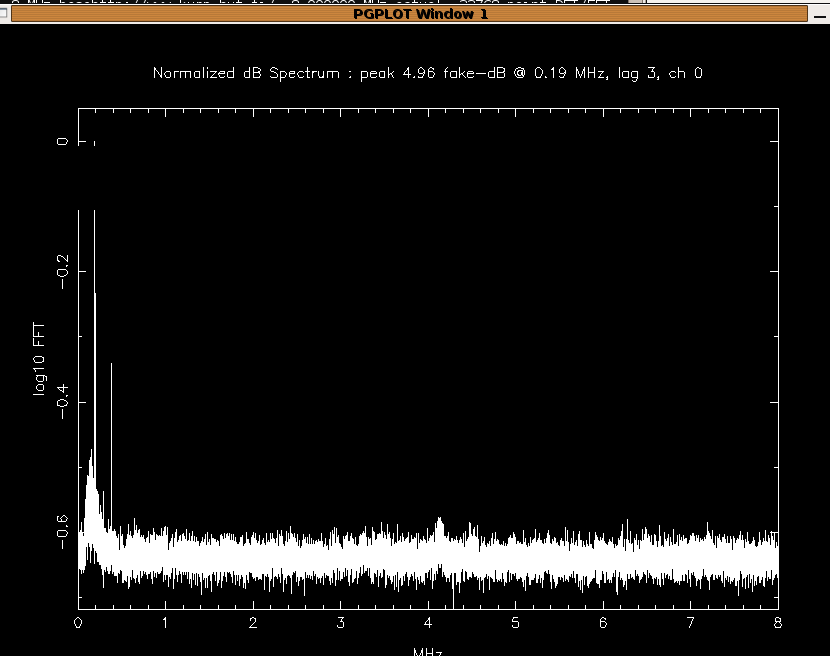
 |
 |
This work has received financial support under the EU FP6 Integrated Infrastructure Initiative contract number #026642, EXPReS. |
